
I have been struggling for the last few days to find the wit and wisdom to write to all you loyal visitors..
Just having a temporary blip and feeling the midwinter blues creeping up on me.. now why should that be when I was bouncing around like the proverbial March hare (bunny in my case) at the weekend .. despite feeling on the verge of a lurgy!
I think it is a combination of factors but without going into the nitty gritty of my life .. I will just say one thing in my defence m'lord... I am going to cast aside this little cloud and return with renewed vigour and tasty morsels for you all ... tomorrow I hope!
Before I depart.. I have now to admit defeat with this whole blessed 'Linking' business and have discovered that apple mac computers do not have the same symbols as PC's so all your helpful advice has fallen by the wayside I am afraid!
Much as it was appreciated..
I will persevere and one day you will be oh so impressed with my techy skills!
But for now.. I am still floundering around with widgets and whatsits and wondering how the heck it works!
Can anyone enlighten me as to how I put a banner on my blog... I would like to gild the lily a bit and make Cowboys & Custard a vision of delight..
Any answers on a postcard and please speak slowly so I can understand! Blogging by numbers!
Wednesday, 28 November 2007
Lost in translation..
Posted by
Cowboys and Custard Mercantile
at
6:04 pm
![]()
Subscribe to:
Post Comments (Atom)

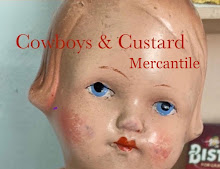


















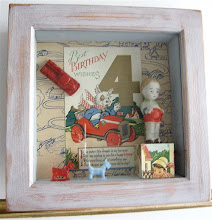




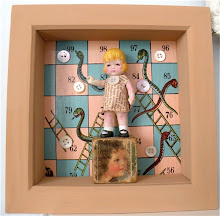





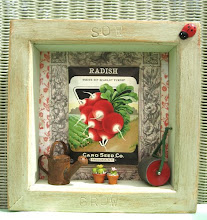



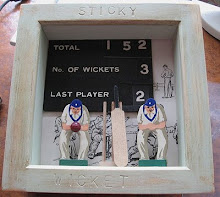







8 comments:
Make your banner in Photoshop or some similar programme. Upload it to Flickr. In Flickr, look at your picture in 'all sizes' and under that it should give you the html to put in your blog template to link your banner image to your blog.
I think.
I sweated over mine for a whole day, and have erased the pain from my memory...
Hope this might help as I can appreciate how maddening technology can be... i struggled with banners and things when I started the blog and sure I drove more technically minded friends crazy.
I'll start with the easy part... creating links...
When you create a new post highlight the word you want to create a link to, eg Victoria and a link to my site.
You highlight Victoria and then click the world icon (should be next to your font colour icons).
A box should appear with URL and you just enter the website and click ok. It should then appear underlined and thus link is created.
As for banners, for a simple photo/image and text, go to your Template tab when logged into your blog. Click "Edit Header" and there should be an option to add your image.
Give me a shout if that doesn't work or anything is clear!
Good luck
Victoria
Hi Michele, glad you're back, we all have blips now and again - I'm struggling with writing comments on other blogs, never mind what my next post will be, and I haven't even been blogging as long as you. I think you're doing a sterling job, anyway!
Lucy
I was starting to worry about you, you are usually so prompt with your posts, I guessed you were either not feeling too good or you were so busy with your frames. What a shame about the blessed linking, I know nothing about Apple Macs, so I am not qualified to help I'm afraid, maybe have another look when you are feeling more techy. As for banners I have never attempted one of those. Anyway keep up with your amusing posts, they will cheer you up no end and us at the same time. x
Hi Michele,
Hope you are feeling more like your old (young!) self tomorrow,
Take care,
Niki x
(Banners and links (???) isn't that what children are for? - They always have my technology questions sorted in minutes!)
Just found your blog. I suffer with winter blues this time of year too. Hope you manage to shake it off.
I have days like that, glad PG helped with links ans stuff, I have a new banner I need to paint and upload
AT LAST!!!!!
I also have an I MAC which i lovingly call I CRAP because you can't do anything on them, if it had not cost so much i would happily drag it to the garden where i would whack it with a spade lol.
I so understand how frustrated you must be.
Post a Comment